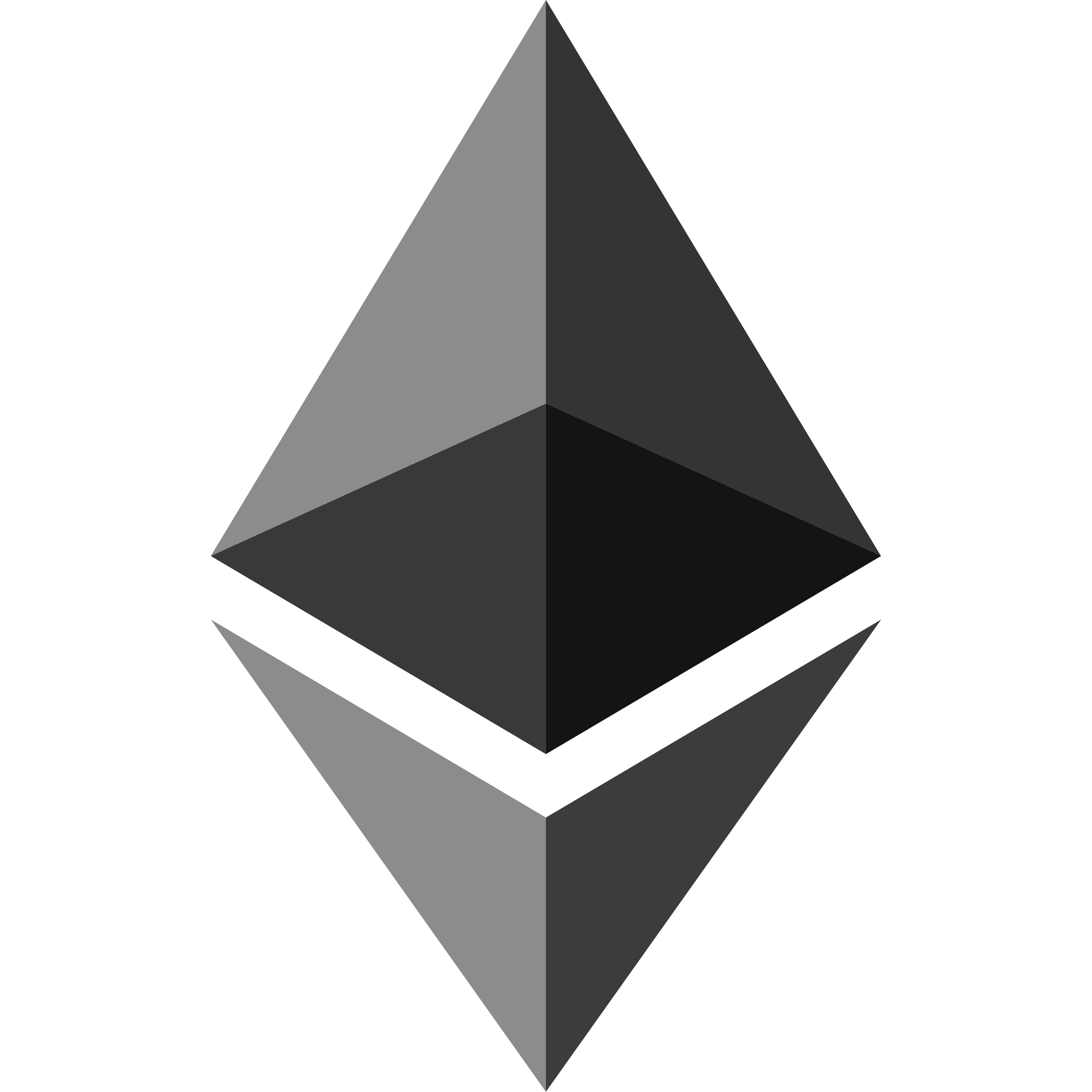SMTP Test
Use our SMTP test tool to send an email in real-time by providing host, port, and security settings with credentials. We'll use SMTP to send an email to your mailbox so that you can verify your SMTP server can receive an email with the credentials used. We only use your credentials for testing purposes and do not store them anywhere. If you have trouble with your SMTP Server, use this tool to troubleshoot a problem. It is completely free to use.
What is SMTP?
SMTP stands for Simple Mail Transfer Protocol, and it is the protocol used to send an email on the Internet. It's a software application used by mail servers to send, receive or relay emails from senders to receivers. We gather following information to compose an email, and send a test email.
- SMTP Server: This is the hostname or IP address of the mail server.
- Port: The port specifies the TCP port used to send email. The default SMTP port is 25, which is non-encrypted port. For secure connections, ports 465 or 587 is used to send an encrypted emails.
- Secure Connection: Secure connection can be established via SSL, TLS or STARTTLS. Use the setting provided by your mail provider.
- Authentication: To prevent unauthorized access, mail servers require username and password (or access key) to allow sending emails. You'll have to get the credentials from your mail provider.
© 2006 - 2025, Brand Media, Inc. All rights reserved.